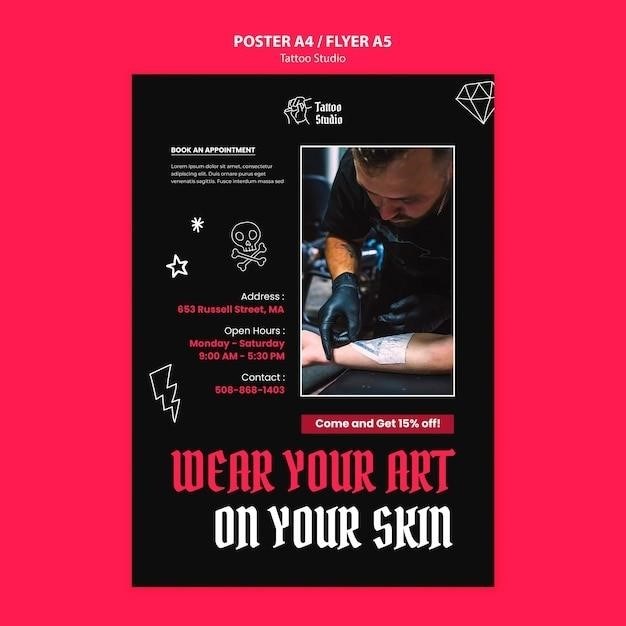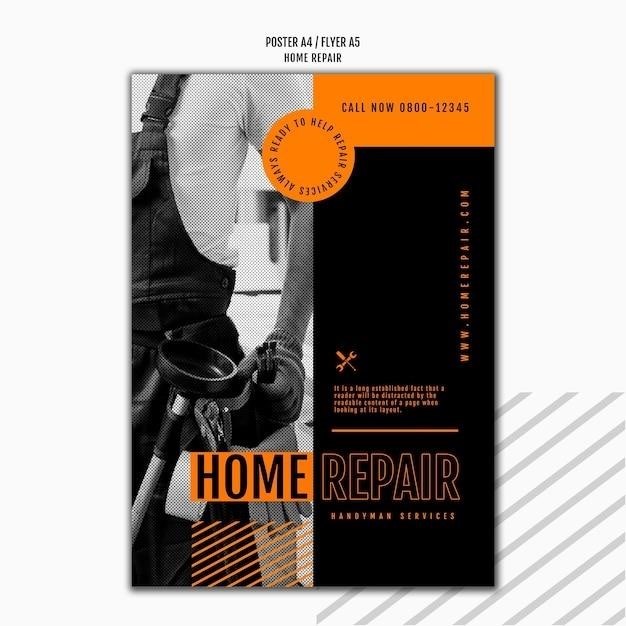NOCO Genius Boost Pro GB150 User Manual
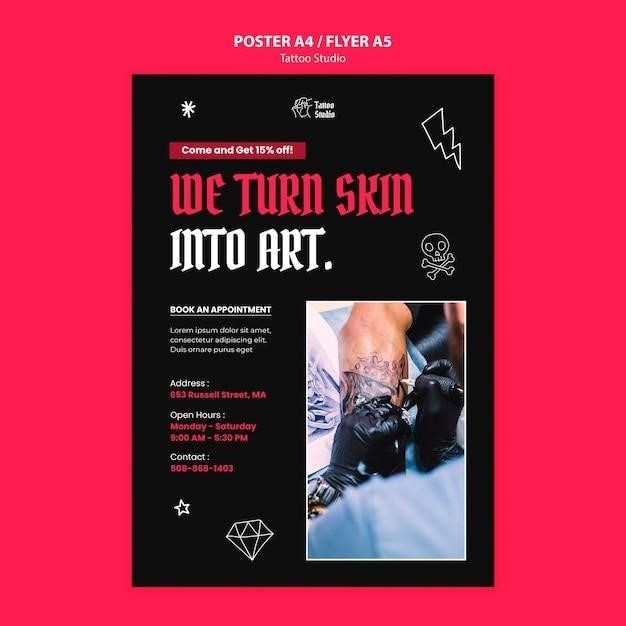
This user manual provides comprehensive instructions on the operation and maintenance of the NOCO Genius Boost Pro GB150. The manual covers essential topics such as charging the GB150, jump starting procedures, using it as a power source, troubleshooting common issues, and adhering to safety precautions. You’ll also find detailed information regarding warranty coverage and technical specifications.
Introduction
Welcome to the NOCO Genius Boost Pro GB150, an ultra-compact and portable lithium-ion jump starter designed to revive high-displacement gas and diesel engines in cars, trucks, boats, and more. Its advanced technology makes it safe for anyone to use, featuring spark-proof technology and reverse polarity protection. The GB150 is a powerful tool that delivers 3,000 amps of jump-starting power, capable of jump-starting engines up to 7 liters of gasoline or 4.5 liters of diesel.
This user manual will guide you through every aspect of using and maintaining your GB150, from charging the internal battery to jump-starting your vehicle and utilizing its various features. It is essential to read and understand the information provided in this manual to ensure safe and effective operation of your GB150.
The GB150 is more than just a jump starter. It also functions as a portable power source, capable of powering 12V devices like tire inflators, inverters, and more. Additionally, its built-in 500-lumen LED flashlight features seven light modes, including emergency strobe and SOS, making it a versatile tool for various situations.
This user manual provides detailed instructions, safety precautions, and troubleshooting tips to help you maximize the benefits of your NOCO Genius Boost Pro GB150.
Features and Benefits
The NOCO Genius Boost Pro GB150 is a compact and powerful jump starter packed with features designed to make jump starting easy and safe. Here are some of its key features and benefits⁚
- Ultra-Powerful Jump Starting⁚ The GB150 boasts a powerful 3,000-amp jump-starting capacity, enabling it to quickly and efficiently jump start a wide range of vehicles, including cars, trucks, boats, and more. Its robust power can handle engines up to 7 liters of gasoline or 4.5 liters of diesel.
- Advanced Safety Technology⁚ Designed with safety in mind, the GB150 incorporates patented technologies like spark-proof connections and reverse polarity protection, ensuring a safe and reliable jump-starting experience. This makes it suitable for anyone, even those with limited experience.
- Versatile Power Source⁚ Beyond jump starting, the GB150 can serve as a portable power source, providing power to various 12V devices. This includes tire inflators, inverters, and more, making it a convenient and versatile tool for multiple purposes.
- Integrated LED Flashlight⁚ Equipped with a 500-lumen LED flashlight, the GB150 offers seven different light modes, including emergency strobe and SOS. This makes it an essential tool for roadside emergencies, providing visibility and signaling capabilities.
- Durable and Reliable Construction⁚ The GB150 is built with high-quality materials and designed for durability. This ensures long-lasting performance and a reliable jump-starting solution for years to come.
Technical Specifications
The NOCO Genius Boost Pro GB150 is a powerful and feature-rich jump starter, and its technical specifications highlight its capabilities⁚
- Jump Starting Capacity⁚ 3,000 Amps
- Engine Compatibility⁚ Up to 7L gasoline or 4.5L diesel engines
- Internal Battery Type⁚ Lithium-ion
- Battery Capacity⁚ 88,000 mAh
- Jump Starts Per Charge⁚ Up to 30
- Charging Time⁚ Approximately 4 hours
- Power Output⁚ 12V, 15A
- Dimensions⁚ 185mm (W) x 68mm (H) x 155mm (D)
- Weight⁚ 1.5 lbs (0.7 kg)
- LED Flashlight⁚ 500 lumens, 7 modes (including strobe and SOS)
- Warranty⁚ 1-year limited warranty
These specifications provide a comprehensive overview of the GB150’s capabilities and highlight its impressive performance and versatility.
Jump Starting Procedure
Jump starting a vehicle with the NOCO Genius Boost Pro GB150 is a straightforward process. Follow these steps for a safe and effective jump start⁚
- Prepare the Vehicles⁚ Park both vehicles in a safe location, ensuring they are not touching. Turn off the ignition of both vehicles and engage the parking brake.
- Connect the Clamps⁚ Connect the red clamp to the positive (+) terminal of the dead battery, and the black clamp to the negative (-) terminal of the dead battery. Next, connect the other end of the red clamp to the positive (+) terminal of the GB150. Finally, connect the other end of the black clamp to a metal grounding point on the chassis of the vehicle with the dead battery, making sure it’s away from the battery.
- Start the Vehicle⁚ Turn the ignition key of the vehicle with the dead battery to the “ON” position, but do not attempt to start the engine. Press and hold the power button on the GB150 until the unit turns on. Wait for a few seconds, then attempt to start the vehicle.
- Disconnect the Clamps⁚ Once the vehicle starts, immediately disconnect the clamps in reverse order. Remove the black clamp from the vehicle chassis, then the red clamp from the GB150, followed by the black clamp from the dead battery and finally the red clamp from the dead battery.
- Charge the Dead Battery⁚ If possible, charge the dead battery using a conventional battery charger to restore its full capacity.
It’s crucial to remember that proper safety precautions should always be taken while jump starting a vehicle. Avoid touching the clamps while the GB150 is connected, and always wear appropriate safety gear.
Charging the GB150
Keeping your NOCO Genius Boost Pro GB150 fully charged is essential to ensure its readiness for jump starts and other applications. The GB150 can be conveniently charged using several methods⁚
- Wall Charger⁚ The GB150 comes with a wall charger. Plug the wall charger into a standard wall outlet and connect the other end to the charging port on the GB150. The charging indicator LEDs on the GB150 will illuminate during the charging process. A green light indicates that the unit is fully charged.
- Car Charger⁚ The GB150 can also be charged using the included car charger. Plug the car charger into the cigarette lighter socket of a running vehicle. Connect the other end of the car charger to the charging port on the GB150. The charging indicator LEDs will show the charging status.
- USB Power Bank⁚ For added convenience, the GB150 can be charged using a compatible USB power bank. Connect the power bank to the charging port on the GB150 using a USB-C cable (not included). The charging indicator LEDs will guide you through the charging process.
It’s important to note that the charging time may vary depending on the charging method and the remaining battery capacity. Typically, a full charge takes several hours using the wall charger or car charger. Regularly check the charging status of the GB150 to ensure it’s always ready when you need it.
Using the GB150 as a Power Source
Beyond jump starting, the NOCO Genius Boost Pro GB150 serves as a versatile power source for various 12V devices; Its integrated 12-volt, 15-amp output port allows you to power a wide range of accessories, making it an indispensable tool for various situations.
Here’s how to use the GB150 as a power source⁚
- Connect the Device⁚ Locate the 12V output port on the GB150. Plug the 12V plug of your device into the output port. Make sure the device is compatible with the GB150’s 12-volt output and has a power draw of up to 15 amps.
- Turn On the GB150⁚ Press the power button on the GB150 to turn it on. The power LED should illuminate, indicating that the unit is providing power.
- Power Your Device⁚ Your connected 12V device should now be powered. You can operate the device as you normally would. Remember to check the device’s user manual for specific instructions and safety precautions.
Examples of 12V devices you can power with the GB150 include⁚
- Tire inflators
- Inverters
- Portable refrigerators
- 12V lights
- Other 12V accessories
The GB150’s ability to power these devices makes it an essential companion for camping, road trips, emergencies, and more. Its portability and versatility ensure that you have a reliable power source whenever you need it.
Troubleshooting
While the NOCO Genius Boost Pro GB150 is designed for reliable performance, you may encounter occasional issues. This section provides troubleshooting steps for common problems you might face. If you continue to experience difficulties, consult the NOCO website or contact their customer support for further assistance.
The GB150 Won’t Turn On⁚
- Check the Battery Charge⁚ Ensure the GB150’s internal battery has sufficient charge. Connect it to a power source and allow it to charge fully.
- Check the Power Button⁚ Make sure the power button is pressed firmly and held down for a few seconds. The power LED should illuminate if the unit is turned on.
- Inspect for Damage⁚ Examine the GB150 for any visible damage to the power button, charging port, or other components. If you find any damage, contact NOCO for repair or replacement.
The GB150 Won’t Jump Start a Vehicle⁚
- Verify Battery Connection⁚ Ensure the jumper cables are connected securely to the battery terminals. The red clamp should be connected to the positive (+) terminal, and the black clamp to the negative (-) terminal.
- Check the Battery Charge⁚ If the battery is extremely discharged, the GB150 might not have enough power to jump start it. Consider using an external battery charger to boost the battery’s charge before attempting to jump start.
- Check for Reverse Polarity⁚ If the jumper cables are connected incorrectly, the GB150’s error LED will illuminate red. Disconnect the cables and reconnect them correctly.
The GB150’s Battery Won’t Charge⁚
- Check the Power Source⁚ Ensure the power source (wall adapter or car charger) is properly plugged in and functioning. Try using a different outlet or charger.
- Check the Charging Port⁚ Examine the GB150’s charging port for any dirt, debris, or damage. Clean the port if necessary.
- Check the Charging Cable⁚ Ensure the charging cable is securely connected to both the GB150 and the power source. Try using a different cable.
Remember to consult the NOCO website or contact their customer support for more specific troubleshooting guidance or if you encounter issues not addressed here.
Safety Precautions
The NOCO Genius Boost Pro GB150 is a powerful tool that requires careful handling to ensure safety. It’s essential to follow these safety precautions to minimize the risk of injury or damage to the device or your vehicle.
Battery Safety⁚
- Explosive Gases⁚ Lead-acid batteries produce explosive gases during normal operation. Avoid working near a battery for extended periods, and ensure proper ventilation. Never expose the battery to open flames or sparks.
- Acid Contact⁚ Battery acid is corrosive and can cause severe burns. Wear protective eyewear and gloves when handling batteries. If acid comes into contact with skin, immediately flush the area with plenty of water for at least 15 minutes and seek medical attention.
- Battery Connections⁚ Always connect the red clamp to the positive (+) terminal and the black clamp to the negative (-) terminal. Connecting the clamps incorrectly can cause sparks, damage to the GB150, or injury.
GB150 Safety⁚
- Water and Moisture⁚ Do not expose the GB150 to water or moisture. This can damage the device and create a safety hazard.
- Heat and Sunlight⁚ Avoid exposing the GB150 to extreme heat or direct sunlight for prolonged periods. Heat can damage the internal battery and reduce its lifespan.
- Drop Protection⁚ Handle the GB150 carefully and avoid dropping it. Rough handling can damage the device and reduce its performance.
General Safety⁚
- Child Safety⁚ Keep the GB150 and its accessories out of reach of children. The device is not a toy and can cause injury if mishandled.
- Proper Ventilation⁚ When using the GB150, ensure adequate ventilation to prevent the buildup of explosive gases.
- Emergency Contact⁚ Keep emergency contact information readily available in case of an accident or injury.